I've copied this topic from the Buy/Sell/Trade subforum to continue discussion on repair here.
Dave
WTB: 502 CPU board
-
gekaufman
- Posts: 72
- Joined: Mon Nov 23, 2015 12:57 pm
Re: WTB: 502 CPU board
Here are some pictures,
The CPU board was originally coated in urine/feces/fur. I've scrubbed it extensively, so it looks a lot better now.
I suspect some of the sockets are making poor contact, and some of the jumpers from the 1970's will need replacing.
It's probably fixable, but if I could find a better CPU board to work with I'd like to start there and get the system up first.
Almost all of the ribbon cables were chewed up, as were much of the other wiring. I've rebuilt the power supply, resprayed the case and replaced the ribbon cable from the keyboard.
I think the video board is ok (It displays random junque).
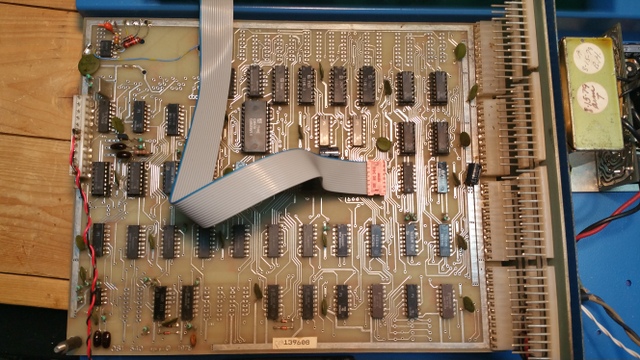
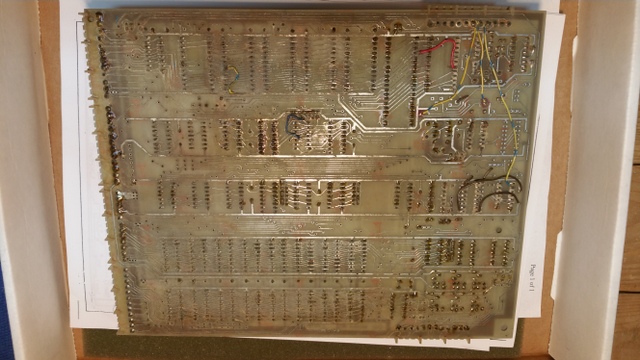
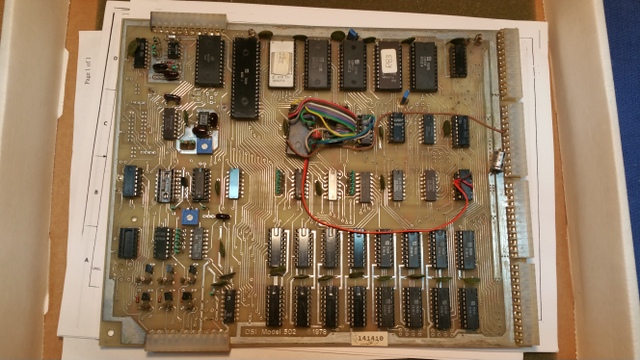
The CPU board was originally coated in urine/feces/fur. I've scrubbed it extensively, so it looks a lot better now.
I suspect some of the sockets are making poor contact, and some of the jumpers from the 1970's will need replacing.
It's probably fixable, but if I could find a better CPU board to work with I'd like to start there and get the system up first.
Almost all of the ribbon cables were chewed up, as were much of the other wiring. I've rebuilt the power supply, resprayed the case and replaced the ribbon cable from the keyboard.
I think the video board is ok (It displays random junque).
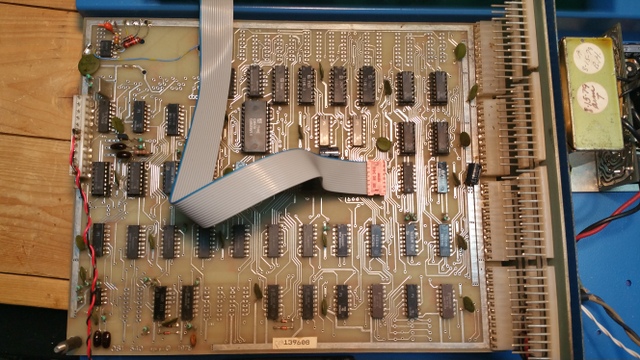
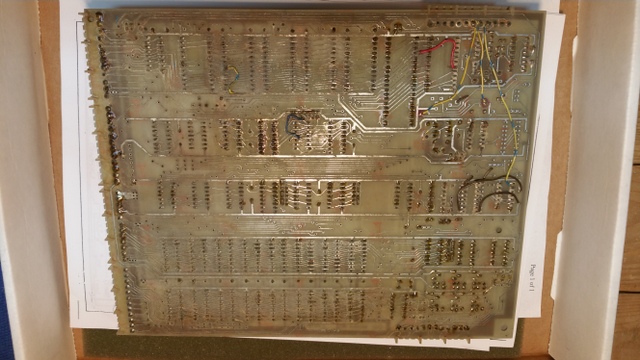
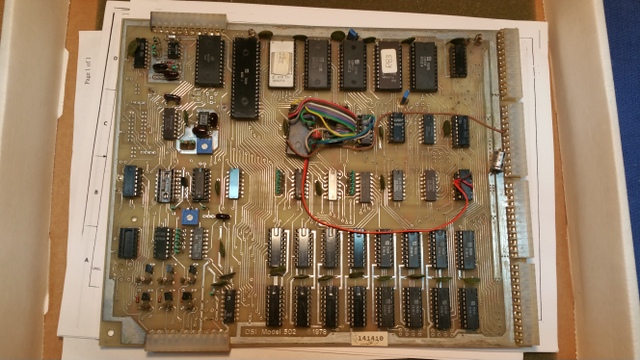
-
dave
- Site Admin
- Posts: 717
- Joined: Tue Sep 09, 2008 5:24 am
Re: WTB: 502 CPU board
Hi Gary,
If that corrosion has not eaten away too much of the traces, a bit of 000 steel wool, an RMA flux pen, and a bit of solder may clean up those traces. If you have some broken traces, they are easily repaired using 30-ga wire-wrap wire in the great OSI tradition, unless you're a stickler for appearances.
The 502 board does not have a clock on board; usually the 1MHZ clock is derived from the 540 board over a bus pin (a bad design, but at only a few MHz, it doesn't seem to have been a big issue.)
Have you tried starting out just scoping the processor clock and address lines? If that works, try scoping the chip enable line on the monitor ROM and see if it pulses (and keeps pulsing) after a reset. Some common points of failure are
- no clock
- bad 6502
- bad 8T26 buffers (so no data properly moves off the board)
- bad sockets
- bad bus connectors
- bad RAM
- bad ROMs
OSI used those cheap dual-wipe sockets that don't hold up well over the years. One simple way to check the socket is to place a chip inside, then check continuity betwen the pin at the chip body and the pad on the PCB. It's tedious but worth doing for each socket. That will flush out the most egregious failures, but not the subtle cracks that fail intermittently, or only fail when the board is flexed a certain way.
Keep us posted.
Dave
If that corrosion has not eaten away too much of the traces, a bit of 000 steel wool, an RMA flux pen, and a bit of solder may clean up those traces. If you have some broken traces, they are easily repaired using 30-ga wire-wrap wire in the great OSI tradition, unless you're a stickler for appearances.
The 502 board does not have a clock on board; usually the 1MHZ clock is derived from the 540 board over a bus pin (a bad design, but at only a few MHz, it doesn't seem to have been a big issue.)
Have you tried starting out just scoping the processor clock and address lines? If that works, try scoping the chip enable line on the monitor ROM and see if it pulses (and keeps pulsing) after a reset. Some common points of failure are
- no clock
- bad 6502
- bad 8T26 buffers (so no data properly moves off the board)
- bad sockets
- bad bus connectors
- bad RAM
- bad ROMs
OSI used those cheap dual-wipe sockets that don't hold up well over the years. One simple way to check the socket is to place a chip inside, then check continuity betwen the pin at the chip body and the pad on the PCB. It's tedious but worth doing for each socket. That will flush out the most egregious failures, but not the subtle cracks that fail intermittently, or only fail when the board is flexed a certain way.
Keep us posted.
Dave
-
dave
- Site Admin
- Posts: 717
- Joined: Tue Sep 09, 2008 5:24 am
Re: WTB: 502 CPU board
Also, is that upside down chip a 74154? If so, I'll bet that EPROM in the monitor-ROM slot is CEGMON, as the published instructions on modifying the 502 board for CEGMON used a 74154 decoder. If so, that means when you get this board up and running, you'll have CEGMON, which is very nice.
Dave
Dave
-
gekaufman
- Posts: 72
- Joined: Mon Nov 23, 2015 12:57 pm
Re: WTB: 502 CPU board
Dave -
You're correct - I installed Cegmon back when the system was new. At some point I'll need to clean up the wiring - I was only 16 at the time and it did work...
At one time I had expanded it to install a 470 and 427 board and hooked up a Shugart 901 (earlier version of the 801) drive that I picked up on the surplus market. Unfortunately I sold off those boards a few years later to help finance a CP/M system (Ferguson's Big Board).
There's also an eprom for BASIC 3 to (if I recall correctly) fix the garbage collection bug.
- Gary
You're correct - I installed Cegmon back when the system was new. At some point I'll need to clean up the wiring - I was only 16 at the time and it did work...
At one time I had expanded it to install a 470 and 427 board and hooked up a Shugart 901 (earlier version of the 801) drive that I picked up on the surplus market. Unfortunately I sold off those boards a few years later to help finance a CP/M system (Ferguson's Big Board).
There's also an eprom for BASIC 3 to (if I recall correctly) fix the garbage collection bug.
- Gary
dave wrote:Also, is that upside down chip a 74154? If so, I'll bet that EPROM in the monitor-ROM slot is CEGMON, as the published instructions on modifying the 502 board for CEGMON used a 74154 decoder. If so, that means when you get this board up and running, you'll have CEGMON, which is very nice.
Dave
-
MK14HAK
- Posts: 356
- Joined: Wed Mar 16, 2011 1:49 am
- Location: New Zealand
Re: WTB: 502 CPU board
Any joy here Gary ?
600RevB:16K,2MHz,64x32,470,CEGMON
SuperKit:502,540B,542B,CEGMON, 8" and 5" FDDs
Cards:PE IO,6522 D-A-D, AY3-8910,ProgramGraphics,Color,UK101
WIP:HexDOS,FDD Emulator
SuperKit:502,540B,542B,CEGMON, 8" and 5" FDDs
Cards:PE IO,6522 D-A-D, AY3-8910,ProgramGraphics,Color,UK101
WIP:HexDOS,FDD Emulator
-
gekaufman
- Posts: 72
- Joined: Mon Nov 23, 2015 12:57 pm
Re: WTB: 502 CPU board
I haven't worked on it further, Dave was going to see if he had a better 502/505 board for restoration.
Also waiting for a HDMI-->DVI cable. Long story short, I picked up a little composite video -->hdmi converter (enKo), but found out that the monitor only had a DVI input and the little HDMI-->DVI adapter I had won't fit in the small space on the back of my workbench monitor. Sadly I no longer have a working composite monitor, and it's a bit tough troubleshooting with a 55" tv on the other side of the room!
- Gary
Also waiting for a HDMI-->DVI cable. Long story short, I picked up a little composite video -->hdmi converter (enKo), but found out that the monitor only had a DVI input and the little HDMI-->DVI adapter I had won't fit in the small space on the back of my workbench monitor. Sadly I no longer have a working composite monitor, and it's a bit tough troubleshooting with a 55" tv on the other side of the room!
- Gary
MK14HAK wrote:Any joy here Gary ?
-
MK14HAK
- Posts: 356
- Joined: Wed Mar 16, 2011 1:49 am
- Location: New Zealand
Re: WTB: 502 CPU board
You may find you have problems still with a replacement CPU board. As Dave suggested those bus connectors are a major problem over time. This may help clean them up:
http://www.ebay.com/itm/NyoGel-760G-Syn ... SwEeFVNKbI
also Deoxit spray and applicator versions.
I have also tried similar converters (composite to VGA) with no success. Not syncing correctly and screen refreshing at intervals. Best is an old 14" LCD TV with comp input. ( or Chromecast to your 55" !)
http://www.ebay.com/itm/NyoGel-760G-Syn ... SwEeFVNKbI
also Deoxit spray and applicator versions.
Meantime, have you checked any signals ? I believe the reset comes from the keyboard via those red and black wires. Is the CPU running after a reset ?gekaufman wrote: (It displays random junque).
I have also tried similar converters (composite to VGA) with no success. Not syncing correctly and screen refreshing at intervals. Best is an old 14" LCD TV with comp input. ( or Chromecast to your 55" !)
600RevB:16K,2MHz,64x32,470,CEGMON
SuperKit:502,540B,542B,CEGMON, 8" and 5" FDDs
Cards:PE IO,6522 D-A-D, AY3-8910,ProgramGraphics,Color,UK101
WIP:HexDOS,FDD Emulator
SuperKit:502,540B,542B,CEGMON, 8" and 5" FDDs
Cards:PE IO,6522 D-A-D, AY3-8910,ProgramGraphics,Color,UK101
WIP:HexDOS,FDD Emulator